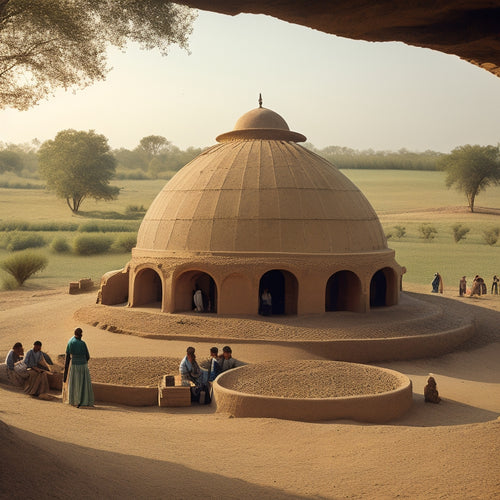Mac App Store Unveils Must-Have Apps
Share
The Mac App Store offers a curated selection of must-have apps that can enhance daily routines, boost creativity, and improve productivity. Essential apps like MeetInOne, PocketTube, and Microsoft To Do provide innovative solutions for everyday use, while paid apps like Magnet and BetterSnapTool optimize workflow organization. For improving productivity, Todoist, 1Password 7, and Be Focused are top picks. Meanwhile, creative minds can unleash their potential with apps like Ulysses, iA Writer, and MindNode. Explore the Mac App Store's wealth of options to discover the perfect tools to elevate your digital experience and discover new possibilities.
Key Takeaways
• The Mac App Store offers a range of essential apps for everyday use, including top free and paid options to boost productivity and creativity.
• Browse the App Store for apps that cater to time management, organization, efficiency, and optimization, such as Todoist and 1Password 7.
• Unleash your creative potential with exceptional Mac apps like Ulysses, iA Writer, Byword, MindNode, and EdrawMind for writing and visual brainstorming.
• Seamlessly integrate essential tools into your daily routine to enhance workflow organization and stay focused with apps like Magnet and BetterSnapTool.
• Discover innovative solutions and new favorites with the Mac App Store's wealth of options, including MeetInOne, PocketTube, and Microsoft To Do.
Essential Apps for Everyday Use
What are the essential apps that can elevate your daily productivity and streamline your workflow, and how can you integrate them into your daily routine?
Maximizing efficiency requires the right tools. The Mac App Store offers a range of essential apps for everyday use. Top free apps like MeetInOne, PocketTube, and Microsoft To Do provide innovative solutions for Google Meet, Safari, and task management.
Paid apps like Magnet and BetterSnapTool enhance workflow organization. These essential tools can be seamlessly integrated into your daily routine, boosting creativity and productivity.
Boosting Productivity and Utility
Beyond streamlining workflow, the right tools can also supercharge productivity and utility, and the Mac App Store offers a wealth of options to do just that.
To boost productivity and utility, consider apps that excel in time management, organization, efficiency, and optimization.
Here are three must-have apps to get you started:
-
Todoist: To-Do List & Tasks - A top-rated productivity app for efficient task management and organization.
-
1Password 7 - Password Manager - A secure and efficient password manager for seamless login experiences.
-
Be Focused - Focus Timer - A simple yet effective tool to help you stay focused and optimize your work sessions.
Unleashing Creativity With Mac Apps
Five exceptional Mac apps can help unlock your full creative potential by providing innovative tools and features that foster inspiration and streamline your creative workflow.
For creative writing, Ulysses and iA Writer offer distraction-free writing environments, while Byword provides a minimalistic interface for focused writing.
For visual brainstorming, MindNode and EdrawMind enable you to create mind maps and outlines, helping you organize your ideas and concepts.
These apps can help you overcome creative blocks and bring your ideas to life. By incorporating these apps into your creative process, you can tap into your full potential and produce innovative work.
With the right tools, the possibilities are endless, and your creativity can flourish.
Frequently Asked Questions
What Is the Mac App Store's Refund Policy for Purchased Apps?
The Mac App Store offers a flexible refund policy for purchased apps, allowing customers to request refunds within a reasonable timeframe, reducing purchase regret, and providing app trials to guarantee a satisfying user experience.
Can I Use Mac App Store Apps on Multiple Devices With One Account?
Concerns about app sharing may arise, but rest assured that with Family Sharing, you can share apps across up to six devices with one account, adhering to device limits, ensuring a secure and seamless experience.
How Do I Leave a Review or Rating for a Mac App Store App?
To leave a review or rating for a Mac App Store app, navigate to the app's page, click 'Ratings and Reviews,' then 'Write a Review.' Provide constructive App Feedback using informed Rating Strategies to guarantee a safe and helpful experience for fellow users.
Are All Mac App Store Apps Compatible With the Latest Macos Version?
Not all Mac App Store apps are compatible with the latest macOS version. Developers must guarantee their apps meet System Requirements and undergo Beta Testing to assure seamless functionality and user safety.
Can I Gift a Mac App Store App to Someone Else?
Like a precious gem, the Mac App Store offers a thoughtful gesture: gifting apps. Through Gift Options, users can share their favorite apps with others, reaping Sharing Benefits that foster a sense of community and convenience.
Related Posts
-

7 Essential Tips for Pot and Pan Storage
You're tired of digging through a cluttered kitchen for the right pot or pan, and frustrated with the scratches and d...
-

Discover Luxurious Self-Care Essentials at Foundry Home
At Foundry Home, discover a curated world of luxurious self-care essentials, expertly designed to elevate relaxation ...
-
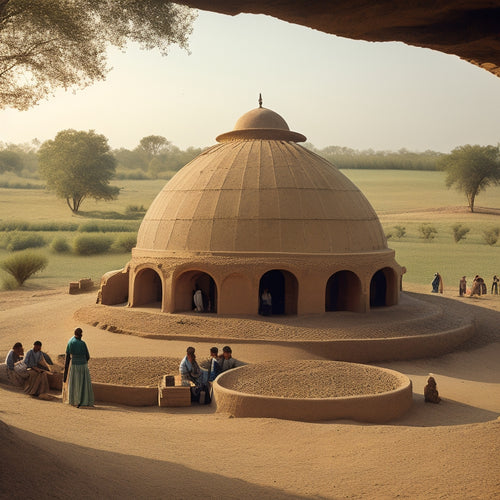
Transformative Techniques and Innovations in Mud Building
You're about to discover the cutting-edge of mud building, where ancient techniques meet modern innovations. Revoluti...